High Performance Aviation
A Review of the Garmin VNAV Functionality, Part I
by Brandon Ray, CFAI+, CSIP, Master CFI, ATP, Gold Seal CFI, CFII, MEI, AGI
The VNAV function on a G1000 or Garmin Perspective system is a great resource to assist pilots in planning descents. It takes a lot of the math out of the process. Here are some advanced tips and tricks for utilizing the VNAV function properly.
If you are a beginner with descent planning or VNAV, you may find it helpful to read this article first: https://www.flyhpa.com/2010/10/g1000-descent-planning/
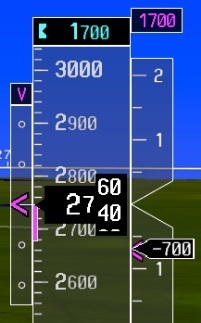
VNAV Profile

The VNAV profile (found in the lower right of the FPL page on the MFD) sets a predetermined FPA (Flight Path Angle) of 2.5˚ in the Columbia / Cessna Corvalis (1.7˚ in the Cirrus aircraft). In the Cessna Corvalis, 2.5˚ results in a VS Target (a function of your current groundspeed) of around 700-800 fpm at typical cruise speeds, or 500-600 fpm at slower speeds for transitioning to an approach. Works pretty well in most cases, but you can change the VS target or the FPA (each one affects the other) if desired. You will see that this affects the position of the TOD (top of descent) along your route. In an unpressurized piston aircraft, 500 fpm may be a reasonable target for passenger comfort.

WARNING: VNAV does not take into consideration terrain or obstacles. If you plan a descent through a mountain, you will not receive any warnings. Please keep terrain in mind when planning your descent, especially for airports that are in valleys. For these airports, you may need to consider a steeper descent angle than normally necessary.
Along Track Offset

Try out the ATK OFST (Along-Track Offset) feature sometime for enroute descents or with crossing restrictions. Works well, especially since you can couple it with the GFC700 (if you have a VNV key). This function is found as a softkey on the FPL page on the MFD.
The 5 Minute Rule
In order for the autopilot to capture the vertical path (VPTH), the VNAV has to be armed/acknowledged within 5 minutes prior to reaching the TOD. This can be accomplished by pressing the VNV key on the autopilot or by adjusting the altitude bug.
BEST PRACTICES TIP: It’s best to wait for the 1-minute “Vertical Track” alert. This “Vertical Track” callout occurs 1 minute prior to reaching the TOD. That’s when the altitude should be selected and “VNV” should be armed (in that order). Arming VNV once is all that is required for multiple subsequent step-downs. (If you press VNV again, you may actually un-arm it). Check your autopilot status bar at the top of the PFD.
VNAV and GP
VNAV & GP can both be armed simultaneously without causing any issues (as long as you know when to expect each one). VNAV typically works up to one fix prior to FAF. Then the glidepath becomes active. (If applicable, the GP is armed by pressing the APR key on the autopilot).
Which Altitude will the VNAV Use?
VNAV will always level off at the higher of the 2 altitudes: Either the selected altitude or the VNAV altitude. Take a look at the subtle change from ALTS to ALTV in the autopilot status bar if they are in disagreement… This is how you can know where it will level off.
![]()
VNAV Direct
One more trick for you advanced VNAV users… Have you ever noticed the VNV Direct softkey at the bottom of the FPL page on the MFD? Try it out next time you fly. It is just a simple way of moving the TOD up to your current position. Useful when ATC says to start your descent NOW, and you still want a reference. VNAV direct does the same thing for you vertically that the direct-key does for you laterally.
BEST PRACTICES TIP: Once you activate VNAV-Direct, the TOD will be at your position almost immediately, so you might consider selecting the altitude and arming VNAV, prior to pressing the enter key, this way you don’t fly past the vertical path without the autopilot having a chance to capture it. If you do accidentally fly through it, no problem. Just re-activate VNAV-Direct and it will move the TOD to your current position once again.
Vertical Speed Required (VSR)
BEST PRACTICES TIP: If you’re going to use VNAV often, it would be a good practice to make VSR (Vertical Speed Required) one of your MFD data bar fields at the top of the screen. This way, you always know what the current vertical speed requirement is.
![]()
Need a practical example? In my next article, I’ll describe using VNAV with an actual approach.
Would you like more information?
Send us a message below.

